I have been using Terminal a lot recently. Here some commands that I have been learning
http://www.ss64.com/osx/
http://www.ss64.com/osx/

 Terminal Commands
Terminal Commands
 Re: Terminal Commands
Re: Terminal Commands
 Re: Terminal Commands
Re: Terminal Commands
 Re: Terminal Commands
Re: Terminal CommandsMacintosh:~ krypto$ mv "HCA Calender.doc" /Volumes/Gotenks/
 Re: Terminal Commands
Re: Terminal Commands
 Re: Terminal Commands
Re: Terminal CommandsMacintosh:~ krypto$ qlmanage -p "HCA Calender.pages"
 Re: Terminal Commands
Re: Terminal Commands
 Re: Terminal Commands
Re: Terminal Commands
 Re: Terminal Commands
Re: Terminal Commands
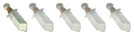
 Re: Terminal Commands
Re: Terminal Commands
 Re: Terminal Commands
Re: Terminal Commands
 Re: Terminal Commands
Re: Terminal Commands|
|
|